ChatGPT Chrome Extensions You Should Try in 2026
Introduction
ChatGPT has quickly become one of the most popular AI tools for productivity, creativity, and problem-solving. While the standard version works great in its own right, Chrome extensions designed for ChatGPT take the experience to a whole new level. These extensions integrate ChatGPT directly into your browser, making it easier to generate text, assist with research, improve your writing, or streamline tasks without having to constantly switch tabs. Whether you’re a student, content creator,
business professional, or casual user, the right ChatGPT Chrome extension can save time and enhance your workflow. In this article, we’ll explore some of the best ChatGPT Chrome extensions you should try, why they matter, and how they can improve your overall browsing and productivity experience.
Why Use ChatGPT Chrome Extensions?

Using ChatGPT through Chrome extensions offers convenience and efficiency by embedding AI assistance directly into your daily internet activities. Instead of visiting the official ChatGPT site, you can quickly access its capabilities while browsing, writing emails, or creating content. Extensions can also provide extra features, such as integration with Google Docs, Gmail, or social media platforms, making tasks smoother and faster.
They allow real-time responses without interrupting your workflow and help you stay focused. Whether you’re looking for quick answers, rewriting support, or productivity boosts, Chrome extensions ensure that ChatGPT is always just a click away.
Best ChatGPT Chrome Extensions for Productivity
If your main goal is to save time and improve efficiency, several ChatGPT Chrome extensions are designed with productivity in mind. These tools allow you to summarize articles, generate quick responses, draft emails, and even provide insights on documents without leaving the page you’re on. Some popular productivity-focused extensions integrate directly with your work platforms like Slack, Notion, or Google Workspace, allowing seamless interaction. By reducing the need to juggle multiple apps or tabs, these extensions help you stay organized and focused.
For professionals, they can make daily workflows smoother, while students can use them to speed up research and assignments.
ChatGPT Extensions for Writing and Content Creation
Writers, bloggers, and content creators can greatly benefit from ChatGPT Chrome extensions tailored for writing tasks. These tools assist with drafting blog posts, correcting grammar, rephrasing sentences, or even generating new content ideas. Many extensions offer features like tone adjustment, style suggestions, and instant summaries that make writing more engaging and professional. For content marketers,
they can help craft compelling ad copy or social media posts in seconds. Students can also use them to refine essays or academic papers. By integrating directly into text editors or email platforms, these extensions allow you to polish your writing without disrupting your flow.
ChatGPT Tools for Research and Learning
For students, researchers, and lifelong learners, ChatGPT Chrome extensions can be valuable companions. These tools can help summarize long research papers, provide instant definitions, explain complex concepts, and even generate study guides from large amounts of text. Many research-focused extensions work seamlessly with online libraries, articles, or PDFs, making it easy to extract key information.
Instead of spending hours skimming through content, you can get concise insights with just a click. Learners can also use these tools for language translation, coding assistance, or brainstorming ideas for projects. Overall, they transform how you interact with knowledge online.
ChatGPT Add-ons for Social Media and Communication

Social media managers, influencers, and everyday users can benefit from ChatGPT Chrome extensions designed for communication. These tools can draft catchy captions, generate quick replies, and even help create engaging content ideas for platforms like Twitter, Instagram, or LinkedIn. Some extensions integrate directly into messaging apps such as Gmail or WhatsApp Web, making it easier to compose professional or friendly responses without overthinking.
They can also help in maintaining a consistent tone across platforms. By automating repetitive tasks and sparking creative ideas, these add-ons save time while boosting online presence and communication quality.
Security and Privacy Considerations When Using Extensions
While ChatGPT Chrome extensions can be incredibly useful, it’s important to consider privacy and security before installing them. Some extensions may request permissions to access browsing data, emails, or documents, which could pose risks if not from trusted developers. Always read reviews, check developer credibility, and download extensions only from official sources like the Chrome Web Store. Keeping your extensions updated also ensures better protection against vulnerabilities. If you handle sensitive data,
avoid using extensions that require unnecessary permissions. Prioritizing security helps you enjoy the benefits of ChatGPT tools while keeping your personal information safe.
How to Install and Manage ChatGPT Chrome Extensions
Installing ChatGPT Chrome extensions is a simple process, but managing them effectively ensures smooth performance. To add an extension, visit the Chrome Web Store, search for the desired ChatGPT tool, and click “Add to Chrome.” Once installed, the extension icon usually appears next to the address bar for quick access. Managing extensions is equally important—regularly review which ones you have installed and disable or remove those you no longer use. This not only saves system resources but also minimizes potential security risks.
Keeping your extensions organized ensures a faster and safer browsing experience.
Tips to Maximize the Benefits of ChatGPT Extensions

Getting the most out of ChatGPT Chrome extensions requires strategic use. Start by selecting tools that align with your specific needs, whether it’s writing, research, or productivity. Customize settings where possible to make the extensions work in your preferred style. For example, set shortcuts for quick activation or adjust response formats for efficiency. Combining multiple extensions can also create a powerful workflow, but avoid installing too many at once to prevent browser slowdowns. Finally, explore updates and new features regularly, as developers often improve functionality.
With the right approach, you can maximize the value of these AI-powered tools.
Conclusion
ChatGPT Chrome extensions are powerful tools that bring AI assistance directly into your everyday browsing. From boosting productivity and streamlining communication to supporting research and enhancing writing, these add-ons can transform how you work and learn online. However, choosing the right extensions is key—focus on trusted, well-reviewed options that fit your needs while keeping privacy in mind.
By managing them wisely and learning how to maximize their features, you can unlock the full potential of ChatGPT without interrupting your workflow. Ultimately, these extensions are not just add-ons, but valuable companions that make digital tasks easier, faster, and more effective.
You Can Also Read: TikTok Launches AI Alive: Download Unlimited Ai
FAQS
Is the ChatGPT Chrome Extension good?
Conclusion All in all, ChatGPT is a powerful and versatile tool that can be used for just about anything. Whether you’re looking to code faster, write content quickly, or just do some research — it might be able to help you do it in a more efficient and accurate way.
Does ChatGPT have extensions?
ChatGPT for Google is a browser extension that enhances search engines with the power of ChatGPT. It works by showing ChatGPT responses alongside normal search engine results.
What is the most useful Chrome Extension?
The 17 best productivity extensions for Chrome
- uBlock Origin for blocking ads.
- Todoist for task management.
- 1Password for password management.
- Grammarly for writing.
- Momentum for getting motivated.
- Inbox When Ready for email.
- Zapier for automating workflows.
- Tab Manager by Workona for tab management.
Which is the best AI extension for Chrome?
15 Best AI Chrome Extensions for Entrepreneurs and Startups
- Guru – AI Knowledge Base for Startups. …
- Todoist – AI-Powered Task Manager. …
- Grammarly – AI Writing and Editing Assistant. …
- Perplexity AI – Real-Time AI-Powered Search Assistant. …
- Serpstat Website SEO Checker. …
- QuestionAI – AI Tutor & Answer Generator.
Is the ChatGPT extension safe?
Ultimately, the extension could trick the AI into divulging sensitive data or performing malicious tasks. Though this exploit potentially threatens all browser users, the risk could be greater for enterprises. Here, users may copy and paste proprietary or regulated content into a prompt.
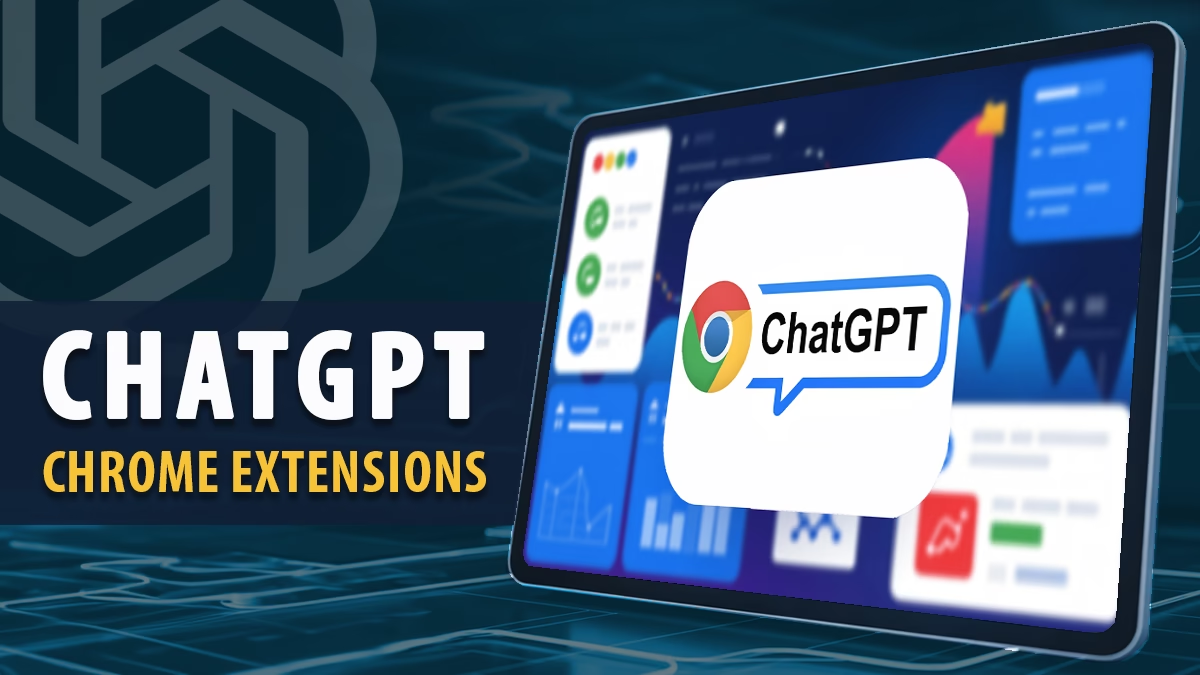
[…] world, artificial intelligence is transforming the way people work, create, and earn. One of the most powerful AI tools available is use chatgpt — a conversational assistant capable of generating human-like text, answering questions, writing […]