4 Best Ad Blockers for YouTube – Still Blocks YouTube Ads
Introduction
YouTube has become the go-to platform for video content worldwide, offering everything from entertainment and tutorials to news and music. However, one of the biggest annoyances for viewers is the frequent ads that interrupt the viewing experience. These ads can range from a few seconds to several minutes, often disrupting the flow and enjoyment of videos. While ads are important for content creators to earn revenue, many users seek ways to watch videos without interruptions. This is where YouTube ad blockers come in.
Ad blockers help remove or skip ads, allowing for a smoother, more enjoyable viewing experience. With numerous options available, choosing the right ad blocker can be overwhelming. In this article, we will explore the four best ad blockers for YouTube that effectively block ads while being easy to use and reliable. Whether you’re watching on a browser or a mobile device, these tools can help you enjoy ad-free videos hassle-free.
Why You Need an Ad Blocker for YouTube

Watching videos without interruptions is key to enjoying YouTube fully. Ads not only disrupt the flow but can also slow down your device and use up extra data, especially on mobile connections. An effective ad blocker helps you avoid these interruptions by preventing ads from loading in the first place. This means faster video playback, less data consumption, and a cleaner, more focused viewing experience. For those who spend a lot of time on YouTube, an ad blocker is a simple way to enhance convenience and enjoyment.
How YouTube Ads Affect Your Viewing Experience
YouTube ads come in various formats, including skippable ads, non-skippable ads, bumper ads, and sponsored cards. While some ads are brief, others can last 30 seconds or more, interrupting your content repeatedly. This can be frustrating, especially if you are binge-watching or trying to learn something important. Ads can also cause buffering issues and increase page load times, detracting from the overall user experience. Blocking these ads helps maintain uninterrupted, smooth video playback.
Criteria for Choosing the Best YouTube Ad Blockers
Not all ad blockers are created equal, especially when it comes to YouTube. When choosing the best ad blocker, consider factors like effectiveness in blocking different types of ads, ease of installation and use, minimal impact on device performance, and regular updates to keep up with YouTube’s changes. Additionally, a good ad blocker should respect user privacy and avoid collecting unnecessary data. We’ve carefully selected the four best options based on these important criteria.
AdBlock Plus – Features and Benefits
AdBlock Plus is one of the most popular ad blockers available and works effectively on YouTube. It is easy to install as a browser extension and automatically blocks most video ads, pop-ups, and banners. One of its key features is the ability to customize filters, allowing users to block or allow specific ads if desired. It also supports multiple browsers like Chrome, Firefox, and Edge. AdBlock Plus regularly updates its filters to keep up with new ad formats, ensuring a reliable ad-free experience on YouTube.
uBlock Origin – Why It’s a Top Choice
uBlock Origin is highly regarded for its lightweight design and powerful ad-blocking capabilities. Unlike some other blockers, it uses fewer system resources, making it ideal for users who want fast browsing without slowdowns. uBlock Origin blocks a wide range of ads, including YouTube video ads, with minimal setup required. It supports advanced filtering options and is open-source, meaning it is constantly improved by a community of developers. This combination of efficiency and effectiveness makes it a favorite among YouTube viewers.
AdGuard – Comprehensive Protection for YouTube
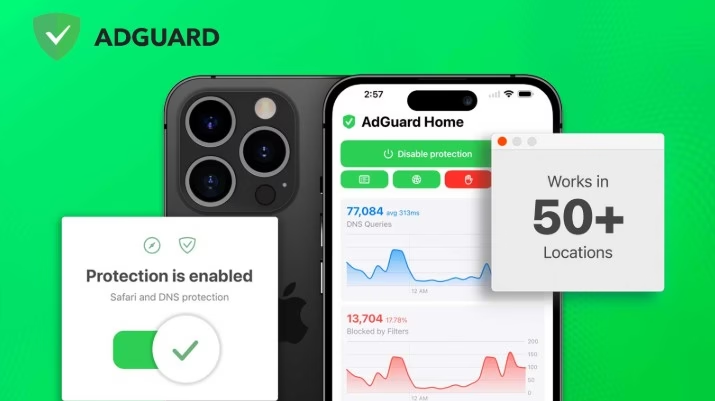
AdGuard offers more than just ad blocking—it provides comprehensive protection against ads, trackers, and even malicious websites. It is available as both a browser extension and a standalone app, giving users flexibility depending on their device. For YouTube specifically, AdGuard effectively removes all types of ads, including pre-roll, mid-roll, and banner ads. It also enhances privacy by blocking trackers that follow your activity. AdGuard’s user-friendly interface and robust filtering options make it a great choice for those looking to block ads while protecting their online privacy.
Brave Browser – Built-in Ad Blocking for YouTube
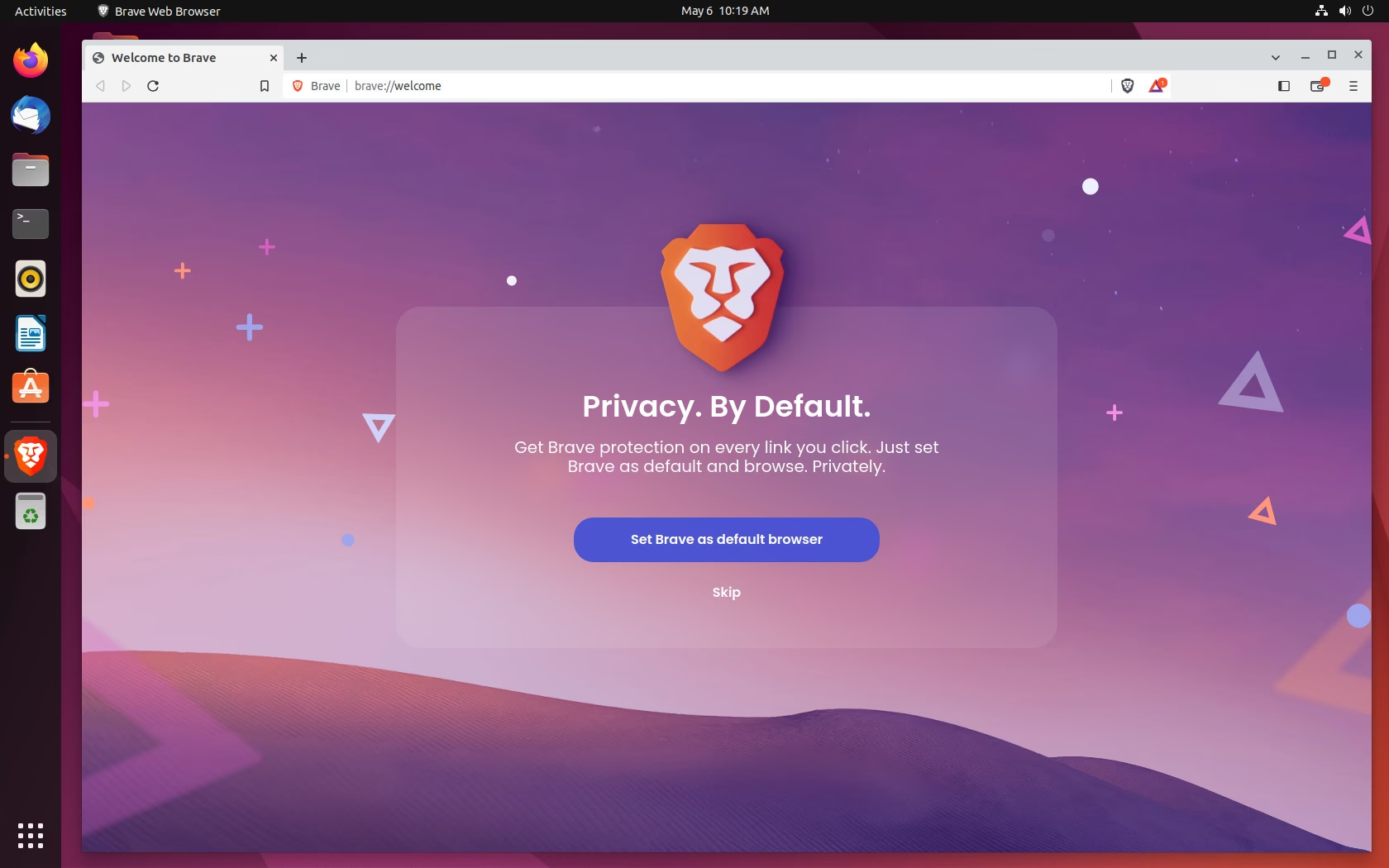
Brave Browser stands out by offering built-in ad blocking without the need to install additional extensions. This browser automatically blocks YouTube ads along with other online advertisements and trackers, providing a faster and more private browsing experience. Because ad blocking is integrated at the browser level, it tends to be more efficient and uses less memory compared to external add-ons. Brave also includes features like HTTPS upgrades and privacy protections, making it an all-in-one solution for users who want to enjoy YouTube without interruptions and maintain their online security.
Comparison of the Four Best YouTube Ad Blockers
Each of the four ad blockers offers unique advantages. AdBlock Plus is user-friendly and customizable, ideal for those who want simple control over ads. uBlock Origin is praised for its lightweight performance and powerful filtering capabilities, perfect for users seeking efficiency. AdGuard combines strong ad-blocking with privacy protection, suitable for users wanting comprehensive security. Brave Browser’s built-in blocking makes it convenient for users preferring an all-in-one browsing solution. Your choice depends on your device, preferences, and whether you prioritize performance, privacy, or ease of use.
Conclusion
Using an effective ad blocker can greatly improve your YouTube viewing experience by eliminating annoying ads and distractions. The four options discussed—AdBlock Plus, uBlock Origin, AdGuard, and Brave Browser—each provide reliable ways to enjoy uninterrupted videos. Whether you want a simple browser extension or a complete browsing solution, these tools offer strong protection against YouTube ads. By choosing the right ad blocker, you can watch your favorite videos smoothly, save data, and maintain privacy, making your time on YouTube much more enjoyable.
You Can Also Read: 10 Secure and Versatile VPNs for Everyday Use
FAQS
Is there any ad blocker that still works on YouTube?
Surfshark CleanWeb is our top choice, blocking YouTube ads on both desktop and mobile while boosting your privacy with a built-in VPN. Total Adblock and Ghostery are also reliable options.
Do ad blockers block all YouTube ads?
ⓘ About Adblock for Youtube™ is a content filtering and ad blocking browser extension which blocks all ads on Youtube™. It allows users to prevent page elements, such as advertisements, from being displayed.
What is the 1 best ad blocker?
uBlock Origin is arguably the most popular ad-blocking tool, and for good reason. This tool is free to use and very effective at removing ads from your browsing experience. You can download it as an extension across a range of browsers, including Chrome, Firefox, Edge, Opera, Brave, and Safari (before version 13).
What is the best way to block ads on YouTube?
On a mobile device, you can disable ads by opening the YouTube app and tapping on the three lines in the top left corner. Select “Settings,” then “General” and uncheck the box next to “Show Ads.’
Are YouTube ads no longer blocked?
YouTube is now using a technology that prevents consistent ad blocking in videos on mobile devices. This only impacts YouTube. The majority of ads should be blocked on most other sites you visit.
